

The world of fonts can be confusing and overwhelming to say the least. There are tons and tons of websites to get fonts. Some fonts are not free, you must pay to use them. So, I put together this tutorial on how to find free fonts to use on your projects. I’ll also record a video of how to use each site but wanted to have this document for you to reference anytime you need it. In the video, I will also show you how to download and install a font from each of the sites listed in this article.
First, lets talk FREE fonts! I don’t know about you, but I love the word FREE when it comes to creating projects. I get my fonts from many places (yes, I even pay for some fonts), but the ones I feel offer a better selection of FREE fonts are:
- DaFont: https://www.dafont.com/
- 1001 Free Fonts: https://www.1001freefonts.com/
- Font Bundles: https://fontbundles.net/free-fonts (commercial use allowed)
There is a right way and wrong way to pair fonts in designs but that is a whole nother tutorial (which I will be doing), but right now, I want to show you where you can get FREE fonts and how to download and install them on your computer.
Dafont:
There is a disclaimer at the bottom that reads: (orange arrow) “The fonts presented on this website are their authors’ property, and are either freeware, shareware, demo versions or public domain. The license mentioned above the download button is just an indication. Please look at the readme-files in the archives or check the indicated author’s website for details and contact him/her if in doubt. If no author/license is indicated that’s because we don’t have information, that doesn’t mean it’s free.”
What the disclaimer means is that the fonts on their website, do not belong to them, but instead to the person that created them and uploaded them. They set the type of licenses they are willing to give. Some are 100% free and can be used for commercial use, others are personal use and then there are some that you must purchase to use. I know you will find 100% free fonts on this site that will work with just about any project.
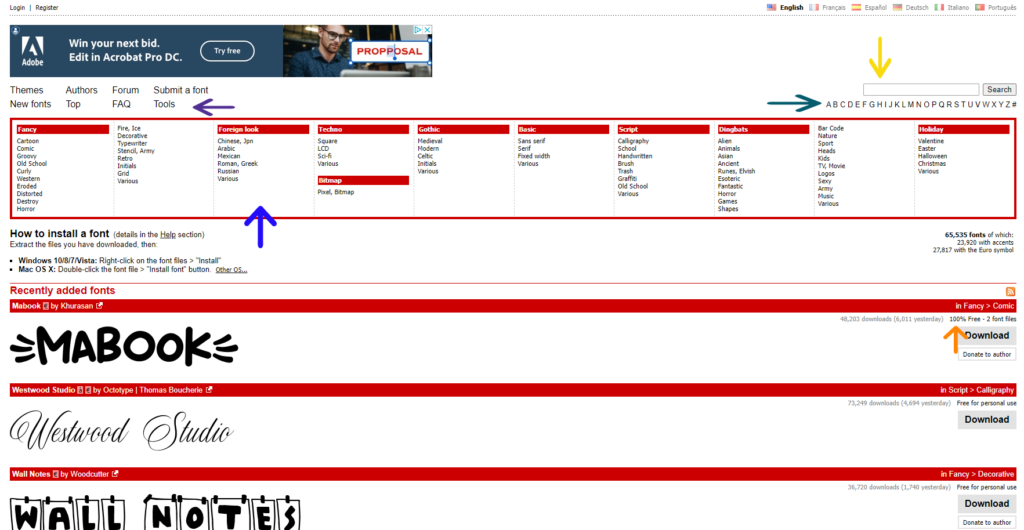
You can find fonts by several ways on Dafont’s website also, which are:
- Search by name; (yellow arrow): If you know the name of the font you are looking for, just type that in the search bar, hit enter (or click the search button) and find your font.
- Alphabetically: (green arrow) You can use the alphabets below the search box to browse fonts as well.
- Menu Search: (purple arrow) You can view fonts by authors names, newest fonts, themes and even has tools you can use to view all the fonts that are on your system as well as other resources to find fonts.
- Descriptive Search: (blue arrow) This allows you to search fonts in certain categories such as Bold, decorative, Cartoon, etc.
The one drawback on Dafont’s site is that to see what your text will look like in a particular font; you have to click the font name and on the font page there is a box to type your text. This is a bit more time consuming, but as a professional designer, I’ll tell you… as your get into this, you will find you spend hours looking for fonts to use in your projects.
1001 Free Fonts:
I think this is one cool site to find fonts. At 1001 Free Fonts, you can search for fonts by their name, you can scroll through the site to find the one you like, or you can use the Alphabetically Organized Fonts section to look for fonts that catch your eye.
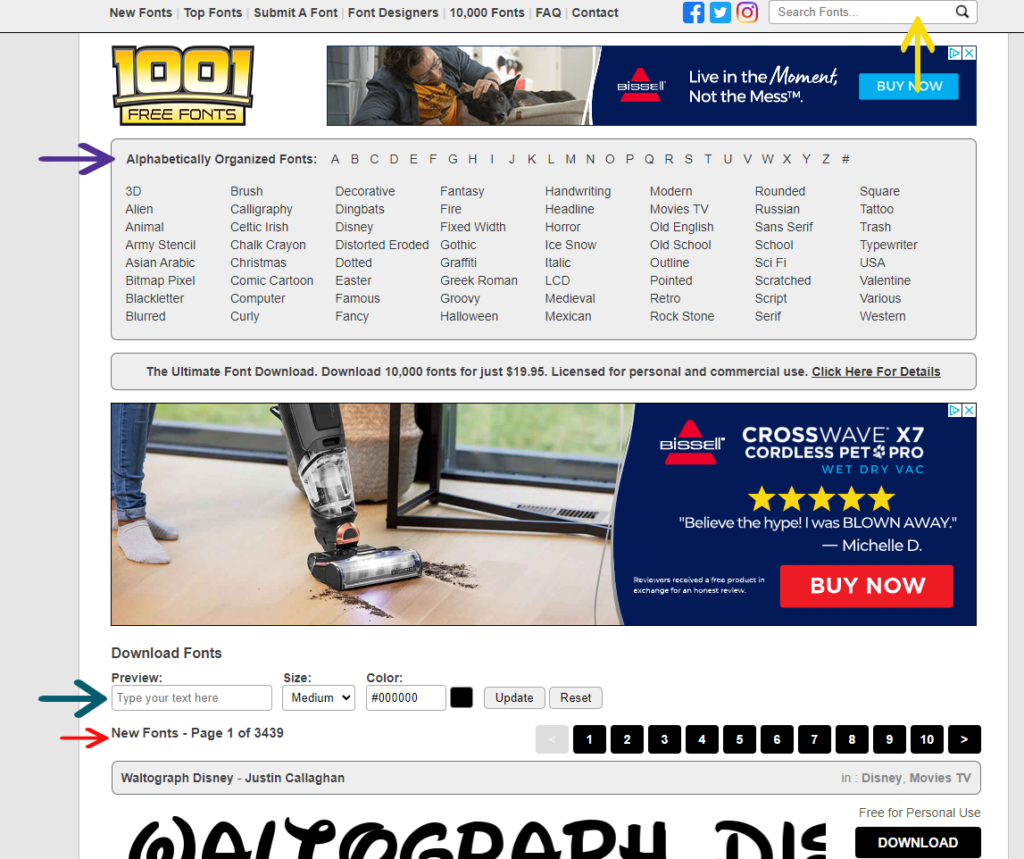
- Search by name of font: (Yellow arrow at top) Just type in the name of the font and see what comes up. Not all fonts you see on the internet are on this site, these are fonts presented by 1001 Free Fonts.
- Browse The New Fonts: (Red arrow) Just scroll and use the advancement arrows at the top and bottom of the page to go to next page. As of this tutorial, there are 3,439 new fonts on 1001 Free Fonts and that is just the newest fonts added to their massive collection of free fonts.
- Search Alphabetically: (Green arrow) You can use this to search aby A, B, C, etc or use the descriptive names below in the grey box.
- Search fonts using text: (Purple arrow) In the box, type the word or words you are working with, this will allow you to see what your text will look like with that font. Not all fonts on this site have that ability, but most of them do. It’s a great way to know if that will work with your project.
Font Bundles
As with all font websites, some fonts are free and some cost. There isn’t anything that can be done about that. So, make sure you pay attention as you are looking and considering fonts. Each will say if Free, Demo, personal or commercial. That is up to the designer of the font.
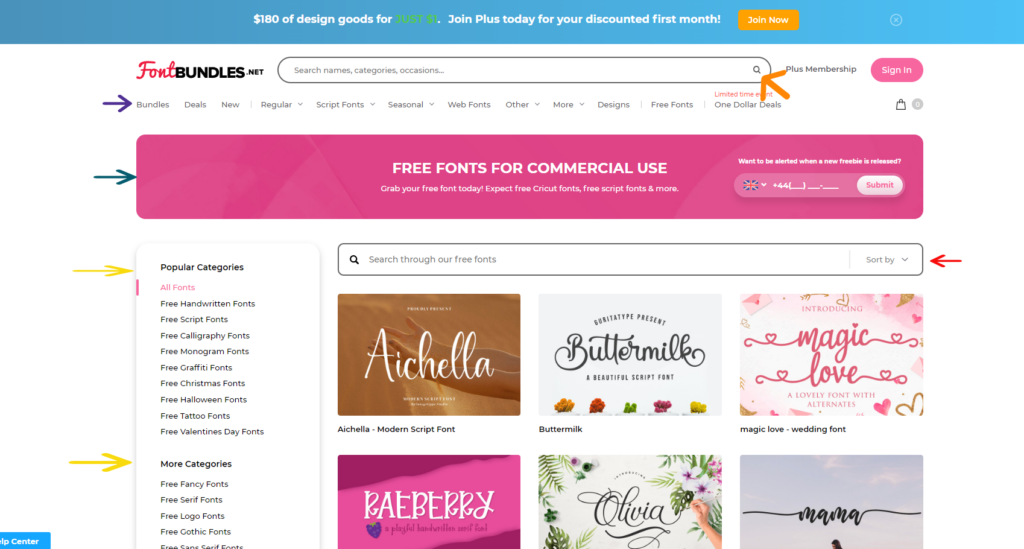
I really like the ways you can search Font Bundles website. There seems to be a bit more “search options” such as name, occasion, or category.
- Search Bar: (orange arrow) This allows you to search for fonts by name of the font, category, such as bold, italic, cartoon, etc. Then just look through to see what you like.
- Website Top menu: (purple arrow) Predetermined categories of fonts as they are on the site. This allows you to look for like Bundles, Script, Seasonal, etc.
- Commercial Fonts: (green arrow) Not really sure why I put an arrow, cause it is the pink box at the top of the site (hehe) These are fonts that are free for commercial use, which means you can use those fonts on projects that you sell.
- Side Menu: (yellow arrows) This menu has categories listed that sort the fonts for you, there are many to choose from and I will show this to you in the video.
- Search Free Fonts: (red arrow) This allows you to search the site for free fonts and you can do so by using the name of the font, a descriptive words, such as Bold, Italic, Cartoon, Dingbats, etc.
As you can see just from the 3 sites of fonts listed, there are millions of options and millions of free fonts. Yes, you may see the same font on all 3 sites, but each have a lot of options and is a great way to create beautiful designs and projects.
Without fonts, everything would look the same.
Have fun looking at all the different fonts and above all have fun crafting new and exciting projects.
I look forward to seeing all your projects using all the fonts you find! Please share them in the Facebook group. The Facebook group is a great way to get help, feedback on projects, materials, etc. It’s a safe place to post your projects for feedback and help from others.
Here is the youtube video for the tutorial